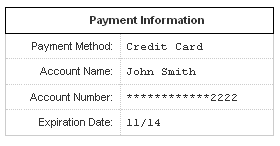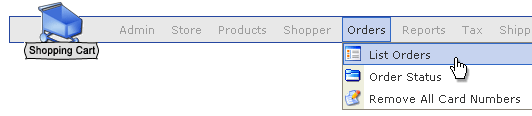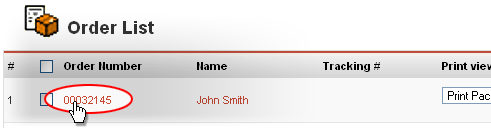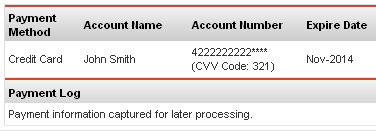|
With the ‘Manual’ Credit Card Processor, your site will capture credit card information from your shoppers during checkout, but will not send the credit card data to any merchant account or gateway. You, as Account Administrator, will be responsible for compiling the credit card information and running it through your existing terminal.
What happens during checkout?
What happens after checkout?
Where do find the card details? |
|
|
|
The other part of the credit card number is stored in your List of Orders:
|
|
|
|
Then select the order to open it, so you can see the order details.
At the bottom-right of the order details page, you will see the first portion of the credit card number. Combining the 2 numbers together will give you the complete credit card number, allowing you to enter in the number manually into your in-store card terminal or point of sale system. |