“Mapping” manufacturers and categories creates a relationship between the manufacturer names and categories you are using in your site, and the categories and manufacturers in the STN Import Tool.
For example, you can use the Mapping Tool to have your site put all “Innovation First” toys into “Hexbugs” on your site. You can do it when you import the first item from that manufacturer, or you can do them all in advance with the Mapping Tool.
Import Tool –> Mapping –> Your Site
So when you import a product, you may be asked to “map” the Manufacturer or Category to a matching one on your site.
You can set these mapping relationships during import, but you need to refresh (F5) the Import page. You can also explicitly set all your relationships up in the Maping Tool – you can automatically bring items from one category into multiple categories, or put your smaller brands into an “Other Brands” category.
How to Map Categories and Manufacturers:
1. Use the “mapping tool” to define the relationships all at once.
The “next” button steps down the list of STN categories, and the mapped ones on your site highlight. The middle column shows the mapped category or categories.
To map a category, choose the STN category, highlight your category, and push it into the center column with the arrow button. Hit “SAVE!“
In this example, I’m mapping the STN Category “Dress Up,” to my site’s Category “Pretend.”
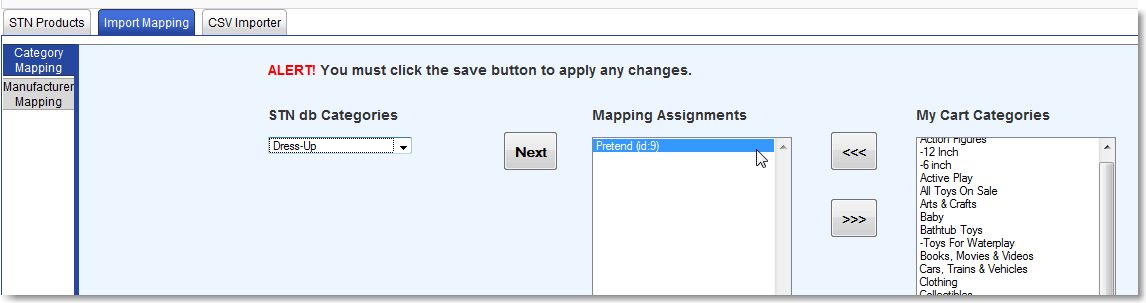
After this, I hit “SAVE” to save my new mapping. If you exit this page without hitting the ‘Save’ button, all your mapping will be forgotten.
The manufacturer mapping works the same way.
2. Set the mapping as you import new products from the STN database.
The system will search by name, and highlight the best match. When it says “You currently don’t carry any _____ products,” it usually means “I don’t know where to put that.”
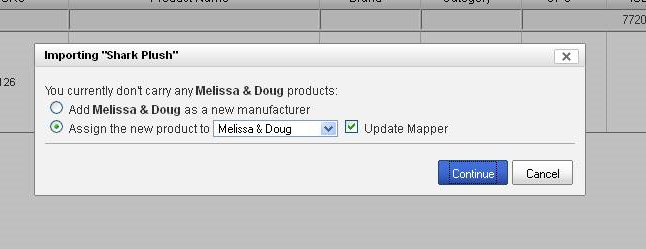
If that’s the right choice, just click “Continue,” with the “update mapper” checkbox checked. You should only have to ‘map’ the first product from a manufacturer – all subsequent imports should then use that mapping.
Sometimes, some people, have multiple versions of the same manufacturer created in their systems (Alex, Alex Toys, ALEX, etc); you might click the little ‘down’ arrow to make sure you’re not one of them. You can fix multiple manufacturers easily, and then map to the remaining one.
Categories should work the same way.
