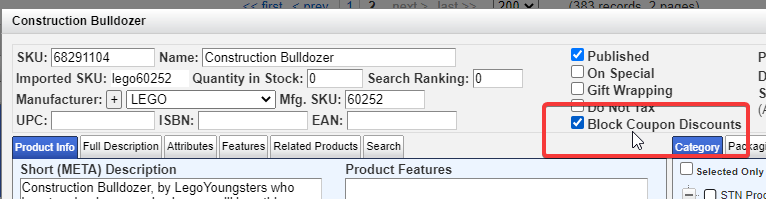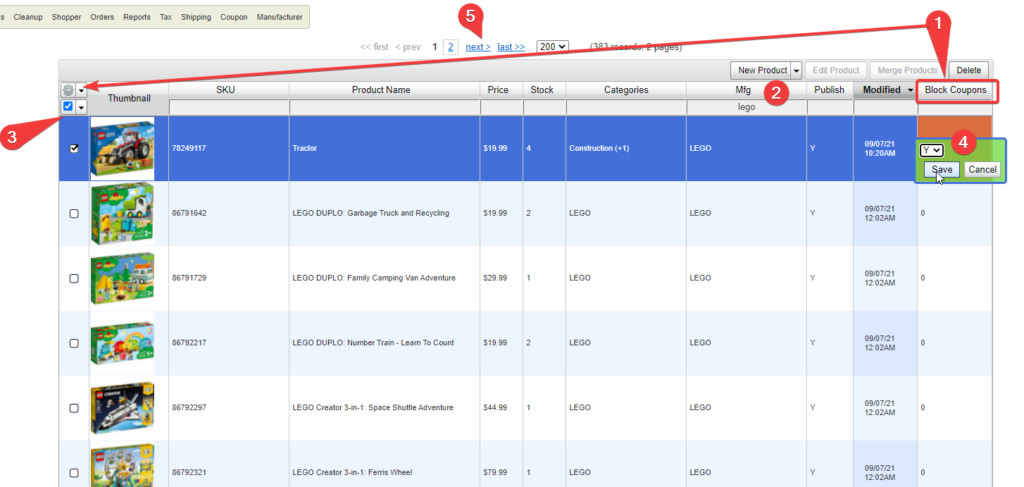You can exclude individual items or whole collections of items from coupon use.
Exclude many items
Use the in-line editor and the ‘Block Coupon’ column to assign a bunch of items at once to either blocked or unblocked for coupon use. For example, here we can assign 200 LEGO items at a time for blocked coupons.
See also In-Line Product Editor column views