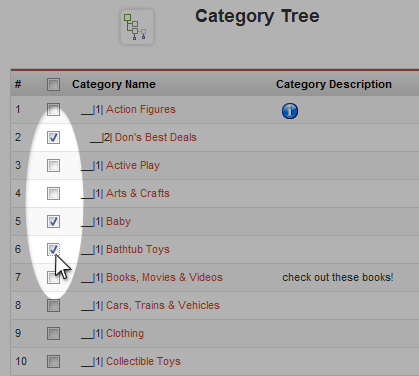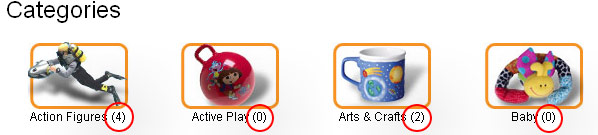Publishing and Unpublishing categories is easy.
You’ll want to turn off (unpublish) any categories that have no products in them. In order to prevent shoppers from seeing empty category pages, your cart system will automatically display some products – but it’s much better to unpublish empty categories.
Step 1. Log into the back end of your site, and go to the Shopping Cart. Click the Category Tree icon.
Admin >> Shopping Cart >> Category Tree.
Step 2. Look for the categories that have a 0 in the Products column. The number shows the products assigned to that category. *see footnote below
(Clicking the red [Show] will take you to a page listing all the products by that category.)
Click the green check in the Publish column to turn that category off. The green check shows a category is active. A red X shows it’s unpublished, and no one can see it from the front end.
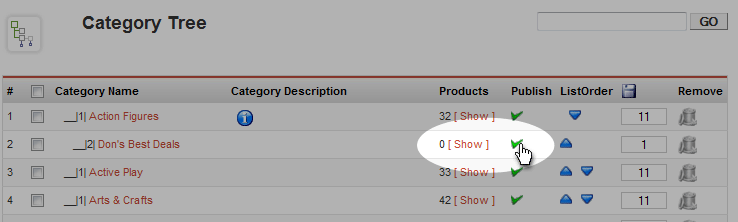
Publishing and Unpublishing multiple categories at once
If you have several categories you’d like to unpublish (or publish), you can turn them all off (or on) at once. Here’s how:
Step 1. Check the boxes in the left column to select multiple categories, and then click the”Unpublish” or “Publish” icon at the top right of the admin page.
*Footnote on Active Products per Category: Even though the ‘Products’ column in the Category Tree listing shows a number greater than 0, you may still have empty categories on the front-end, due to unpublished products or out-of-stock products. Your total active products may be 0. The best way to see how many active products you have in each category is to temporarily enable the “Show the number of products?” option for your cart.
Admin > Shopping Cart > Admin (Cart Admin) > Configuration > Site (tab) > Display (left tab)
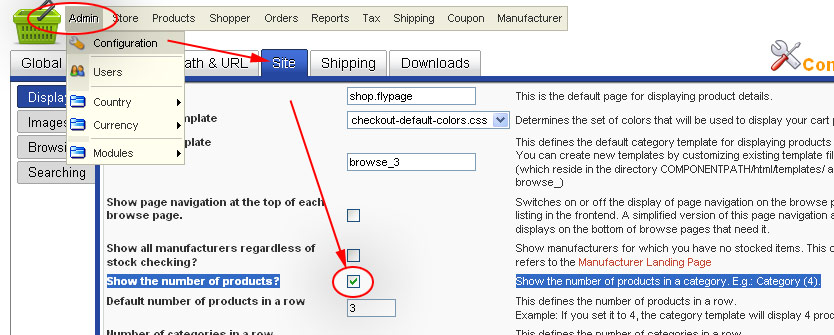
Check the “Show the number of products?” option, then click the Save button.
Now, on your website’s front-end, you can see a listing of the total active products for each published category: