How to delete unwanted product categories
Step 1. In your site’s Admin back end, go to “Shopping Cart” and click “Category Tree”
Step 2. Check the checkbox next to the category name (or select multiple categories*), then click the delete button to delete the selected categories.
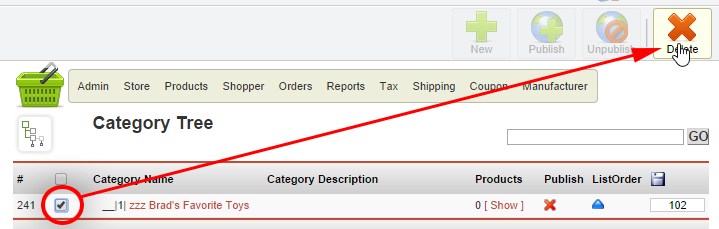
* note: if you have nested categories, you must first delete the lowest level categories. Then you can delete their parent categories.

