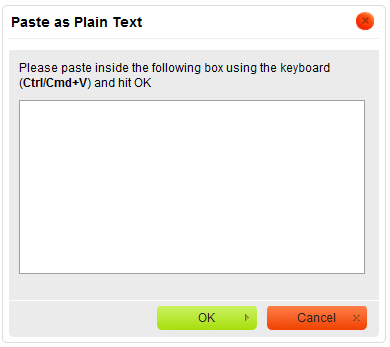CKEditor allows you to preserve basic formatting when you paste a text fragment from Microsoft Word. To achieve this, copy the text in a Word document and paste it using one of the following methods:
-
Use the Ctrl+V shortcut on your keyboard. Note this method works even when the browser blocks CKEditor toolbar’s access to the clipboard, so this is the most reliable way of pasting the text.
Paste as Plain Text
If you want to paste an already formatted text, but without preserving the formatting, you can paste it as plain text. To achieve this, copy the formatted text and press the ![]() button on the toolbar. If the browser blocks CKEditor toolbar’s access to clipboard, a Paste as Plain Text dialog window will appear and you will be asked to paste the fragment into the text box using the Ctrl+V keyboard shortcut.
button on the toolbar. If the browser blocks CKEditor toolbar’s access to clipboard, a Paste as Plain Text dialog window will appear and you will be asked to paste the fragment into the text box using the Ctrl+V keyboard shortcut.
Once pasted into the document, the text will lose all its formatting and you will be able to style it using CKEditor options.