There are a few different ways to handle receiving mail sent to an invalid email address for the current domain (ex: someone misspells your name in the email address).
Set Up an Email “Bounce-Back” or “Catch-All”
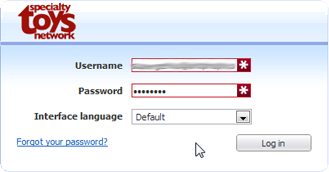
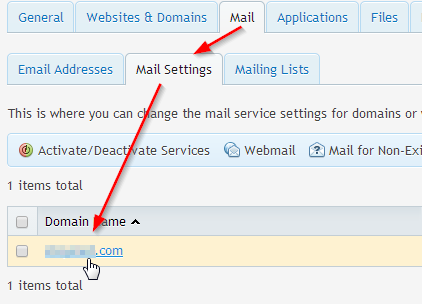
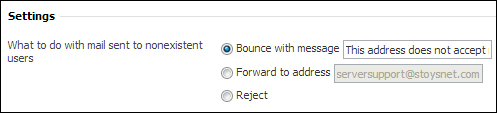
- Log in to your website’s Control Panel.
- Go to the Mail tab > Click Mail Settings > Click on your domain.
-
You can choose what to do with emails sent to addresses that don’t exist by using a “Bounce-Back”, “Catch-All”, or Rejecting it:
-
Bounce with message (Bounce-Back) *NOT recommended*
- This option will send a reply to the sender that lets them know the email address they sent the message to does not exist.
- If you include the correct email in the bounce message they could then contact you. Be aware that some SPAM list bots will use this method to get your real email address.
- Using this method could increase the amount of SPAM you will receive.
-
Forward to address (Catch-All)
-
This will forward emails sent to nonexistent addresses to whichever user email you choose.
Note: If your domain is targeted by spammers, forwarding mail to a single email address is likely to yield a large amount of spam.
-
This will forward emails sent to nonexistent addresses to whichever user email you choose.
-
Reject *RECOMMENDED*
- This option will delete any messages sent to an unused or incorrectly spelled email address.
- The sender will not receive any notification that the email was not received and you will not get any notification of the email.
-
Bounce with message (Bounce-Back) *NOT recommended*
- Click OK to save changes.
