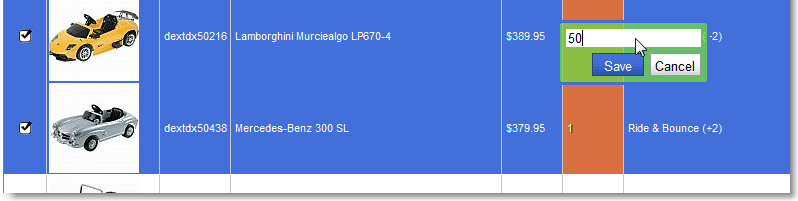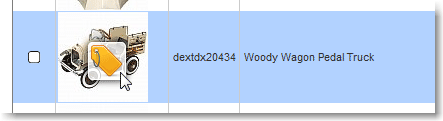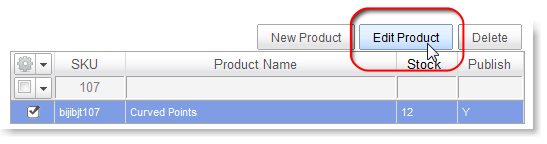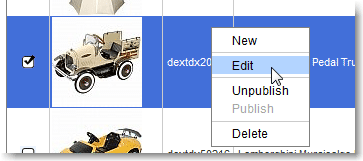Edit Products with the Inline Product EditorYou can edit many attributes of products right from the In-Line Product Editor List, by clicking in the field. This also lets you edit multiple products at once. Select several, (the rows turn blue) and click in a field (the column or field turns orange). Some fields are protected from Multi-Edits: SKU, Name, etc.
Edit a single product with the Product Editor WindowThere are three different ways to open the Product Editor Window to edit a product:
|