It is important to create strong email passwords. This will help make sure your email accounts don’t get hacked.
To change password for an email account:
- You will need to login to your Control Panel. (This is not the same login as your website’s back-end admin or your webmail login). You can reach your Control Panel login screen by going to: https://www.EXAMPLE.com/cpanel – Depending upon your account settings, you may be able to login using an individual email username & password, or you may have an account level login that can control all associated email accounts. If you do not have login username/password, contact our support department for assistance.
Go to the Mail tab.
Click the Link Change Mail Account Settings.
Type in a new secure Password, or use the Generate button to create a random strong password. Click the Show button to see/copy this password.
Confirm the Password.
Click OK.
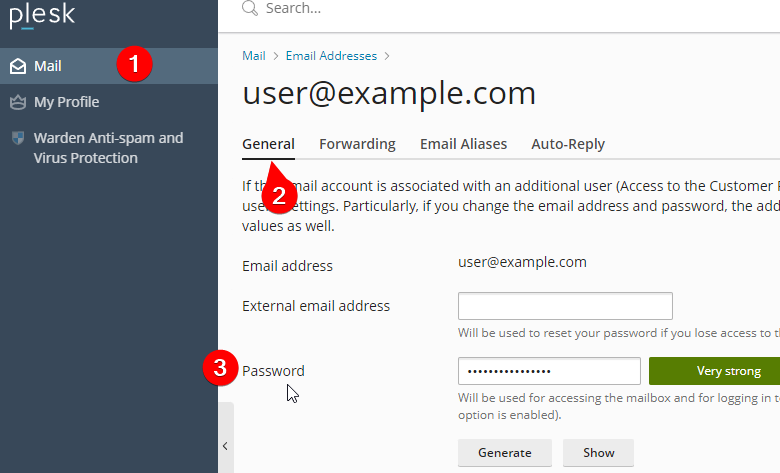
Be sure to update all connections
Make sure you update the password in all of your devices used to read/send email. If you have applications attempting to connect to your account with invalid passwords, your access ip may be blocked for a period of time.
