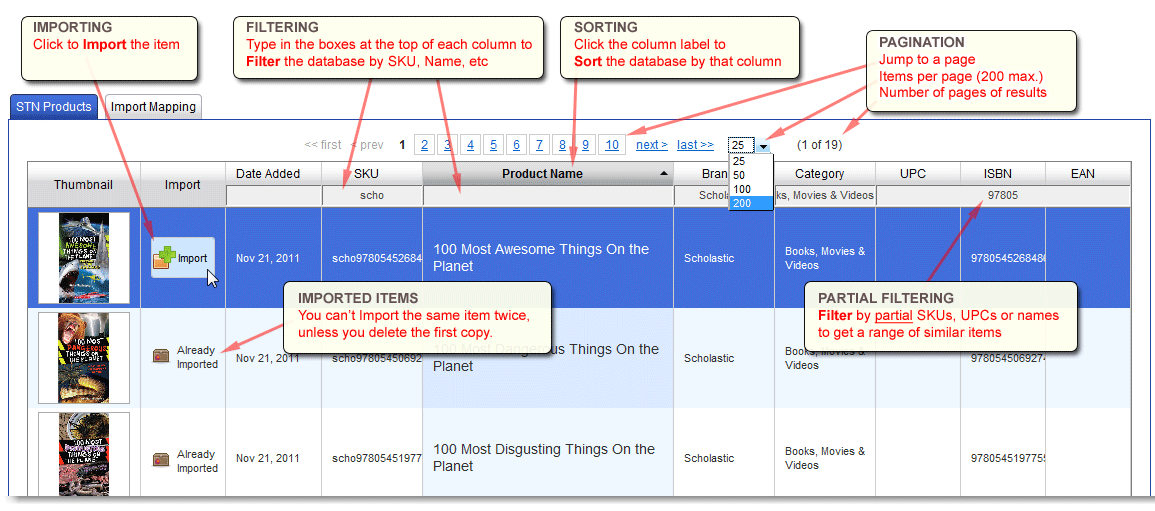Find products in the In-Line Import List (STN Import Tool)
When you go to the STN Import Tool, the newest items will be at the top. You can Sort the products by each column (in “Ascending” or “Descending” order), and Filter within each column.
Columns to sort and filter by:
-
Date (sort by Date, filter by Year) – The Importer is sorted by date by default, so you see the newest added products at the top.
-
SKU (mfg prefix, + item number) – Filter by partial SKUs to get a range (“dj” in SKU and “Hotaling” in Brand shows all Djeco products).
-
Product Name – Filter by partial name to see similar items. “Smen” in Product Name shows Smencils and Smens Pens, for example.
-
Brand – Sort or Filter by manufacturer name.
-
Category – Categories may not match your categories. You can control category relationships with Import Mapping.
-
UPC / ISBN / EAN (all in the same filter box) – UPC is by far the most common.
|