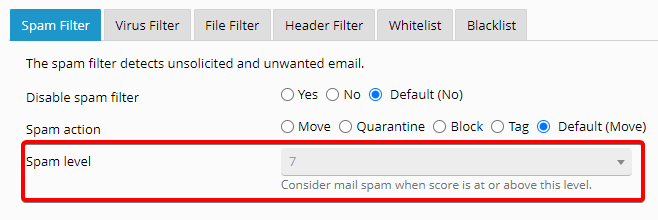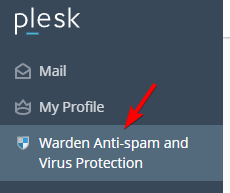Manage Anti-spam settings for an email account
1. Login to your Control Panel at: yourdomain.com/cpanel (not the same login as your website’s back-end admin).
Some accounts may not have cpanel access permissions. If you do not have access, contact our support department for assistance.
4. If you want to be sure that you will not miss e-mail from specific senders, type e-mail addresses or domain names into the Whitelist.
5. If you do not want to receive e-mail from specific domains or individual senders, type e-mail addresses or domain names into the Blacklist.
Improve accuracy of spam detection
Our spam detection rules are largely automated across global systems. But you can also improve the accuracy of spam detection on your local account through this process:
- Access your mailbox over IMAP protocol.
- Mark messages as spam (or “junk”) using the email applications build in tools (will vary by software)