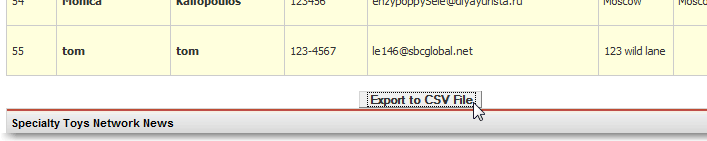|
You may want to export your web customers’ information in order to send a mailers or email promotions. To do this, you would export a CSV file with your Shopping Cart’s “List Customers” function. The information exported includes Name, email address, phone, mailing address, and the date they registed on your site. Step 1. To do this you will need to go to “Shopping Cart >> List Customers“ |
|
Step 2. Choose “Show All Customers.” |
 |
|
Step 3. Click the “Export to CSV” button at the bottom of your customer list.
|
|
**You can save the CSV file, or open it directly with OpenOffice or Excel. The information saved includes Name, email address, phone, mailing address, and the date they registed on your site. We have references in the Help pages on working with Excel and exporting CSV files. |