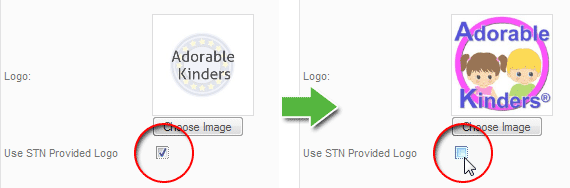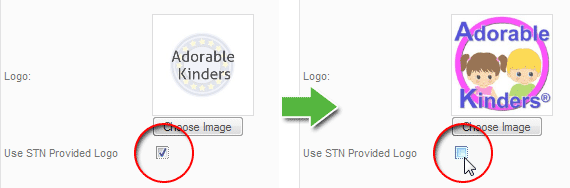|
 The Manufacturer management tool automatically creates display ‘badges’ for any manufacturer it doesn’t have a logo for. If you have the logo, you can easily replace the placeholder with a real logo. The Manufacturer management tool automatically creates display ‘badges’ for any manufacturer it doesn’t have a logo for. If you have the logo, you can easily replace the placeholder with a real logo.
Reasons to change the displayed logo:
-
The logo is a placeholder ‘badge’ generated by your site.
-
A manufacturer changes its name or logo.
-
A brand is sold to another manufacturer
-
Your customers know the brand, but not the manufacturer
|
|
To Change the logo, you’ll need to edit the manufacturer description. Click the name in the Manufacturer List (Shopping Cart > Manufacturers > List Manufacturers) to open it.
-
Click “Choose Image” under the logo graphic.
-
Visit the manufacturer’s website, or use Google’s “Images” search to find an appropriate logo.
-
Process the logo graphics. Recommended: PNG file with 24 bit alpha, 250×250 pixels. Brand logos should never be larger than 500x500px.
-
“Browse” to upload the new logo from your own computer, or drag it from your desktop.
-
Hit “Save Logo”
-
UNCHECK “Use STN Provided Logo.” You can revert back to the original logo at any time.
|