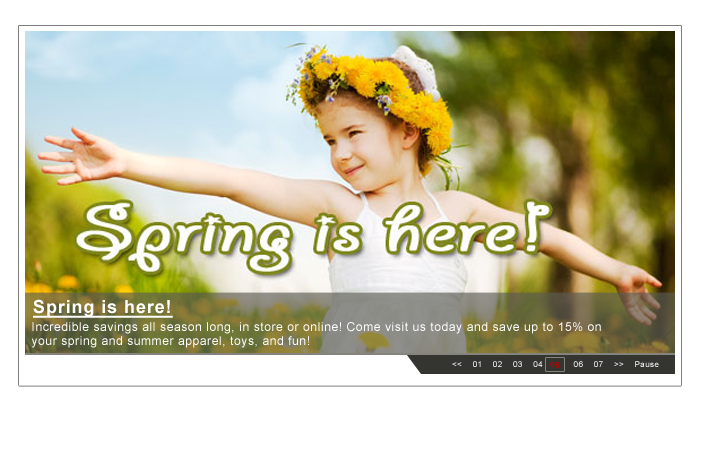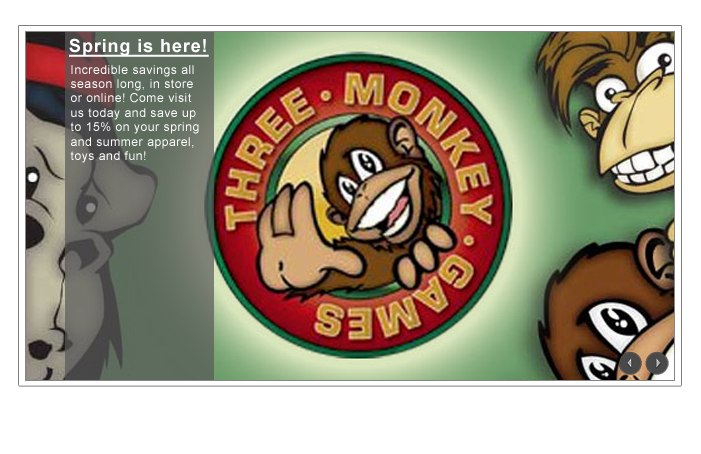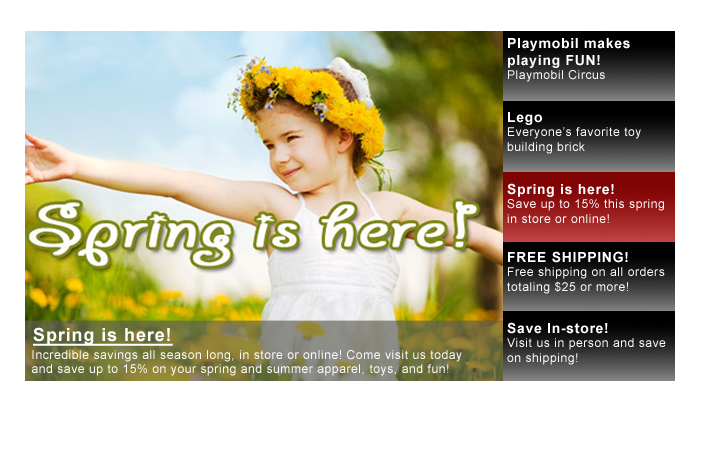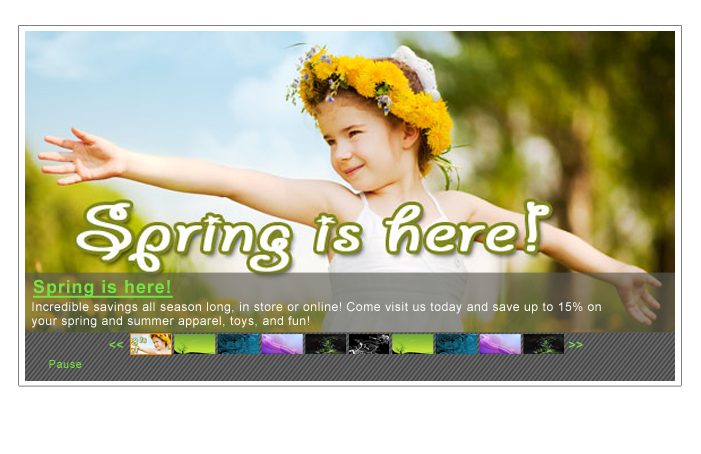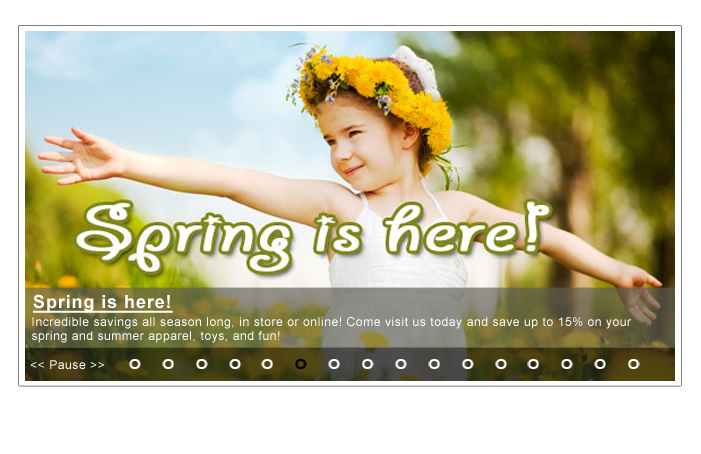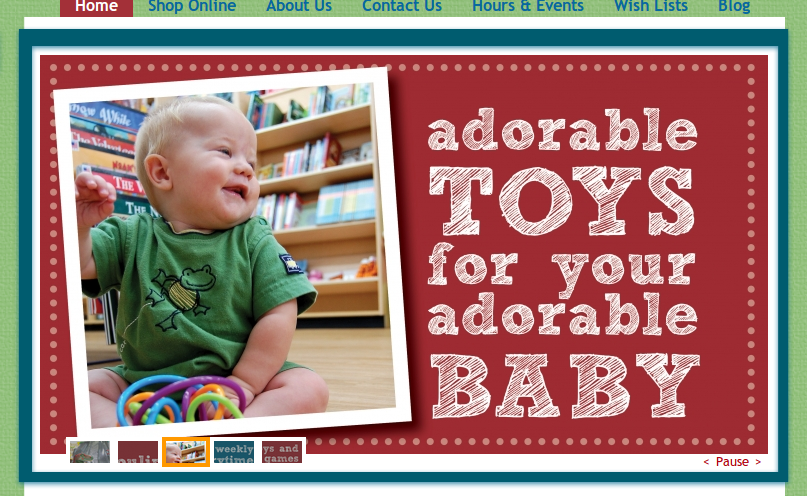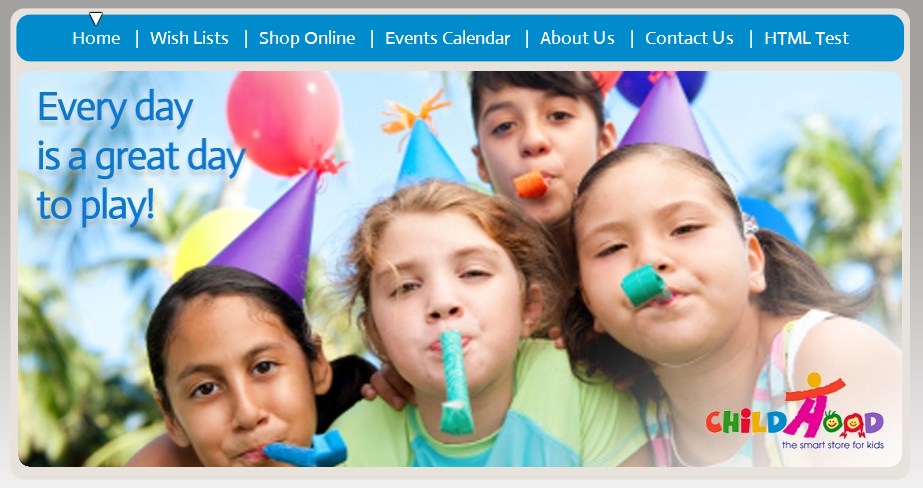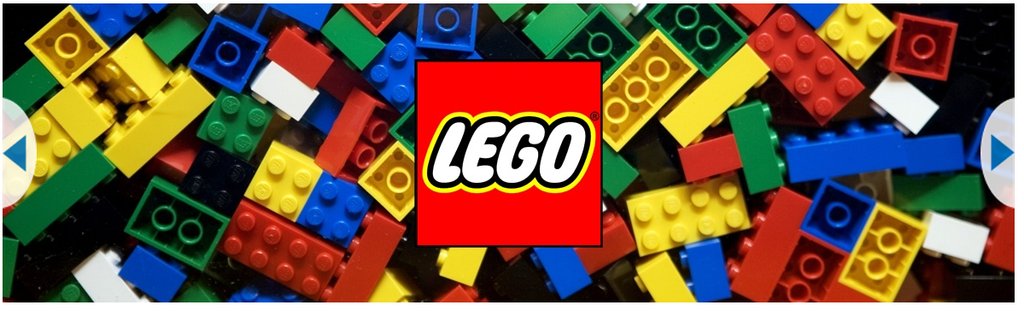Available styles for the optional Front Page Slideshow component. |
DefaultThe normal style, with numbers for the different images. For each style, you can turn off the overlay text and gray background on a per-slide basis. The title and text you put in is still readable by Google, even if it isn’t displayed on the site.
|
JJ-ObsWe didn’t name them. This is a common style, because of the small thumbs and clean presentation.
|
JJ-RasperVertical text background, arrows, no thumbs. Mostly people turn the text off, leaving only the arrows.
|
UncutLess used. Requires more width in the body of the page
|
MoviesLess used. Requires more width in the body of the page
|
TTLess used. The dark gray striping cannot be modified, so it only matches certain site styles.
|
Circles
|
Circles 2
|
Circles 3
|
Circles 4
|
JJ-Obs Stylized
|
Minimal Circles
|
Clean RoundedThis style has no way to navigate between slides and is, therefore, not reccomended.
|
Next/Previous Arrows
|