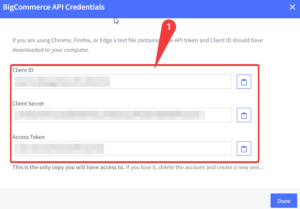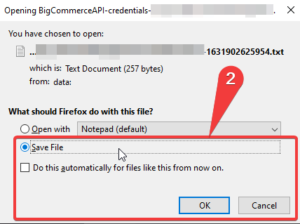To connect your BigCommerce site to PDBHub STN needs API access, which can only be granted by the store owner of the BigCommerce site. When logged in as the store owner you’ll need to go to (1) Advanced Settings > (2) API Accounts which will bring up the API Accounts page displaying the current API Accounts for your site.
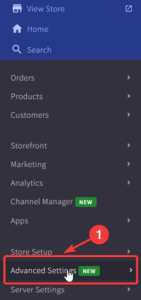
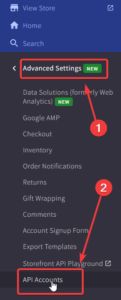
On the API Accounts Page you’ll want to click the Create API Token button at the top and select the Create V2/V3 API Token option which will bring up the Create API Account page.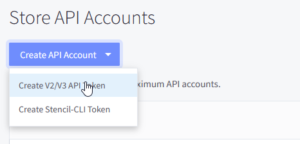
Once on the Create API Account Page you’ll need to fill in the (1) name of the API Account, this is used to identify what the API account is doing, we recommend STN PDBHub Sync, (2) save a copy of the API Path to give to STN later, this is needed so we can access your store, and lastly (3) select the permissions that the API Account needs, in our case we just need access to modify products. When you’re finished with those click the save button in the bottom right of the page and the API Account will be created.

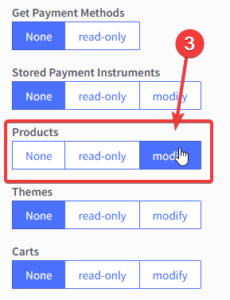
Once the API Account is created (1) a page will pop up with the API Credentials and (2) a file should be downloaded with the API Credentials as well. Before leaving this page it’s important to make sure that you either have the API Credentials file, or you have saved a copy of the API Credentials somewhere because when you leave this page you won’t be able to access the API Credentials again.