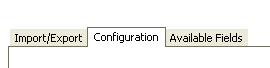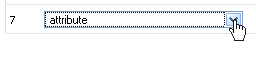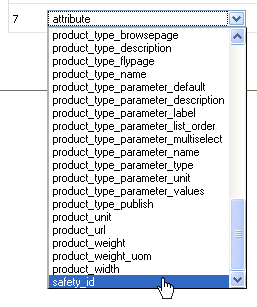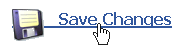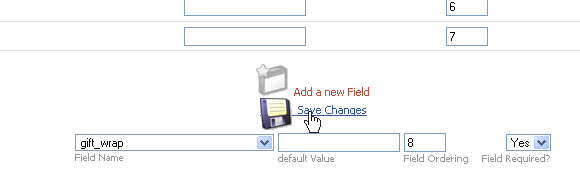These are the steps for changing, adding , or deleting CSV fields in your CSV Configuration. The Configuration fields are the fields (columns) that will Export/Import as part of your Custom CSV Ordering.
Step 1. In the CSV Import/Export Page, Click the Configuration tab
Step 2. To change an existing field, select the field drop-down…
Then select the new field you want to include in the configuration…
Then click the Save Changes button.
Note: You cannot have the same field entered twice.
Step 3. To add a new field, click the Add a New Field button….
Then select the field name,
enter the next available field ordering number,
and then click the Save Changes button.
Step 4. To delete a field, click the Delete icon in that field’s row.