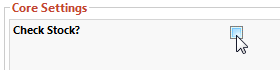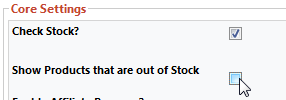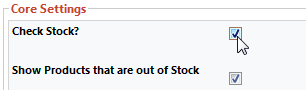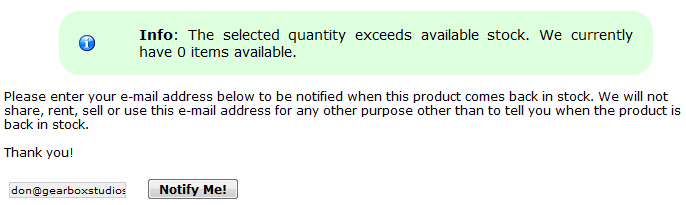| Go to Shopping Cart >> Configuration >> Global Tab |
|
|
|
In the Core Settings, you will want to select whether you want to check stock or not.
|
|
|
|
|
|
If you set it to Show Products that are Out Of Stock, a shopper will be able to ask for a notification when the item is in stock again. You will be notified of their request. When you restock the item, the customer will automatically get an email notification.
|
|
Click the link if you’d like a more detailed description>> |