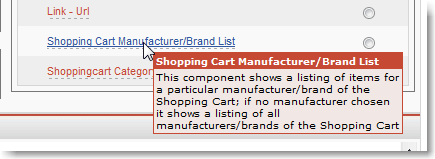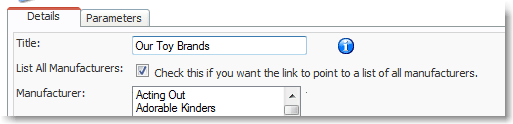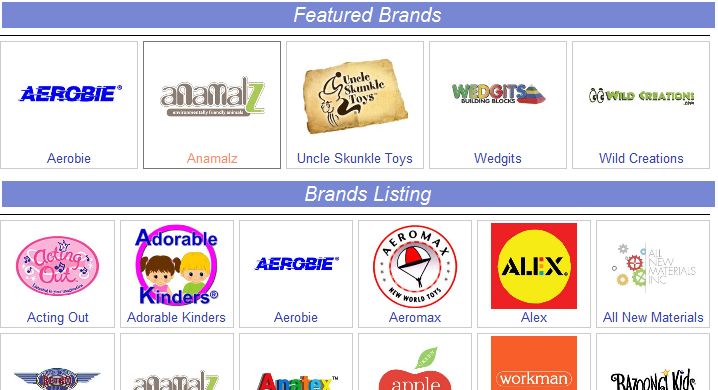|
You can create a “Brands Page” that automatically displays the brands you have on your site. The Brands page is a “Component” that you can make a Menu link to. |
|
How to create the link:
|
|
Example: The Shopping Cart Manufacturer/Brand List choice in the menu manager
|
|
Example: Name the menu item, leave the checkbox checked.
|
|
The Brands Page uses logos when it has them, and generates text “buttons” when it doesn’t. Clicking the manufacturer takes a shopper to a list of all those items on your site. Your project manager can set the page to display ALL your manufacturers, or just the ones with active (in stock) items on your site. Sample: |
|
To manage the display of your brands page (reorder, ‘Feature’ them, or change their logos) please see the Manufacturers/Brands category. |