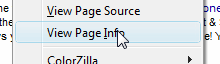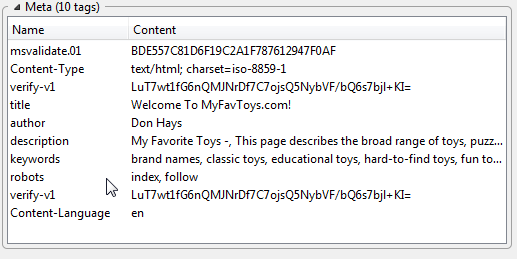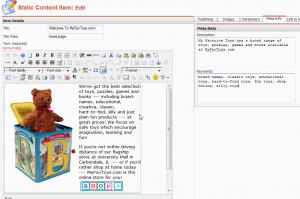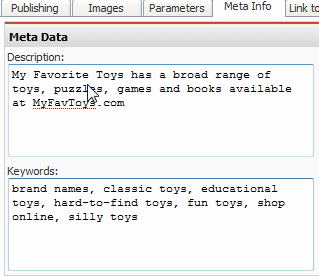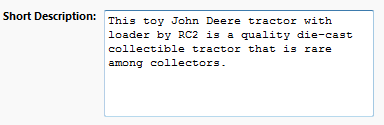There are 2 types of META information that you will want to concern yourself with. These are META Description and META Keywords.
|
META Description is the description for the content of the page and images if any on the page. For example on your site if you look at your home page/landing page using Firefox as your browser, right click on a empty area and in the popup select “View Page Info”. |
|
The page information will now be displayed in a popup window and will display the meta information for that page plus many other things. |
|
In the screen grab above you can see description and keywords for this specific page. If your page does not have description then you should fix this if this is an important page and you want the search engines to list this page properly. Keywords are not that important anymore as search engines do not give a lot of weight to these any longer since they have been so abused in the past. Here are some good rules to follow Keywords and phrasesFirst things first, search engines need to understand your website via keywords and phrases. This helps them categorize your pages into their never ending index of relevancy. So you need to make sure that your meta description contains some keywords which effectively helps search engines relate to your page. That being said, the keywords which gets searched for gets bolded on the search engine results pages, so if these keywords appear in your meta description as well as your page title, you will get added exposure. Writing an good marketing copyHaving your description appear on the SERPs is much like having your advertisement appear on a news paper, the need to get the point across to the potential visitor as well as making them take a action is what your main goal is. If you are able to write something to entice them to take an action by clicking on your link, then you have succeed in writing a good copy for your meta description. Using your competitor’s meta descriptionDon’t get me wrong, I absolutely do not mean that you should “steal” their description, but rather emulate what they have done. This is assuming that they are getting more traffic than you and you believe that their description is better than yours. Take the best of their description and implement it to yours so that users are more prone to click on your website. Take the adwords description of othersYou will notice that nearly everything you search yields some sort of advertising from businesses using Google Adwords. Take note of how they have written their ad copy as their main goal is conversion, and as they pay for that position the stakes for them to create a better ad copy is a lot higher. Word of warningGoogle only displays 160 characters of your meta description, anything over that will be inevitably cut short, so make sure that you fit as much goodies within these 160 characters. Now that you have an understanding of Meta information and what it is important to have it on your site lets let me tell you where you go to mdoify it on your pages. Content PageTo modify the meta description on a content page wheter it is a static page or a page within a category you will need to open the page in edit mode.
|
|
^^^Click to enlarge the image^^^ In our example we have a content page and you can see that in the tab “Meta Info” we have a description and keywords filled in. This is where you would update or add the meta description for your page. |
|
Product Details PageFor product information or meta information this is pulled from the short description of the product so it is important to have a short description even if you do not have short descriptions displayed on your browse pages. It is good practice to place in the short description good keywords that searchers will us to search for this product. |