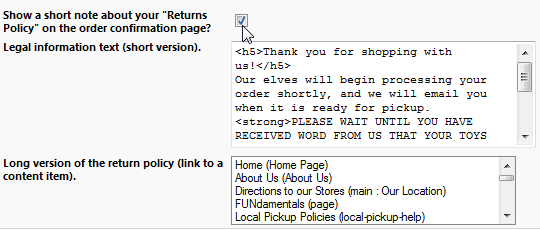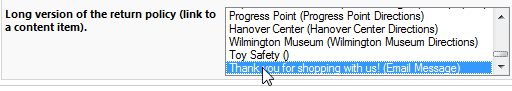|
If you have the need to display a custom message to the customer on the Order Confirmation page and also in the email that is sent to the customer, this can be done by going to Shopping Cart >> Configuration and then in the box titled “Features” you’ll see a text box titled “Legal information text (short version).” which is where you can type in what you want to say to the customer on the order confirmation page. |
|
Check the box to activate the message on the confirmation page:
|
|
To display a link to an additional message or full terms/policies on the email being sent to the customer, you would then need to select the content page in the “Long version of the return policy”. If you do not want to display a message on the email then de-select the content item you have selected by holding down the “Ctrl” key (Command key on Mac) on your keyboard and de-selecting. |
|
Selecting the content item will make it display on the customer’s order email. The checkbox will need to be selected for this to work.
|
|
This message system is handy for 4th quater when you need let the customer know that you cannot guaruntee shipments or local pickups after a certain date and if they need specail assistance please contact the store by phone. Or to let them know what your return policy is. |