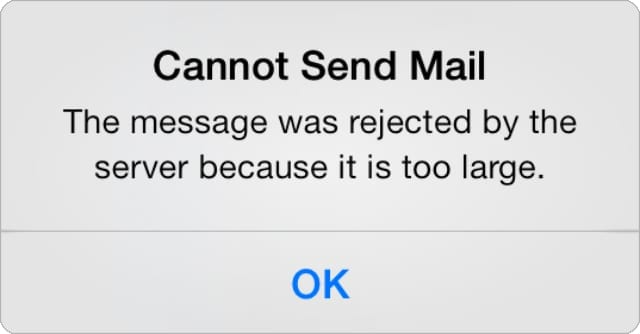
In order to provide efficient email service for our clients, we offer a decent Maximum message size of 10MB per email – but unfortunately, it’s never going to be large enough for those who may want to send you a video file attached to an email, or other large files.
If you need to send large files, or know of a person trying to send you large files who is getting blocked, don’t worry, there are some easy ways to get those files to the intended recipient.
Use an alternative email account
Our servers and Outlook limit at 10MB.
Gmail, Yahoo, and AOL limit at 25MB.
So, if you have a gmail account (and who doesn’t anymore) and need to send an attachment up to 25MB, send through gmail or ask your friend who is getting blocked to send the file to your gmail address.
Compress (Zip or similar) the files first
Compressed files are often 10% or smaller than original files, at the same quality.
see also:
https://www.online-tech-tips.com/computer-tips/6-ways-to-send-large-files-as-email-attachments/
Use GoogleDrive, Dropbox or similar sharing service
Send using WeTransfer
WeTransfer says “[We are] the simplest way to send your files around the world. Share large files and photos. Transfer up to 2GB free. File sharing made easy!”
The list of alternatives goes on and on…
25 BEST WeTransfer Alternatives (Free/Paid) in 2022
