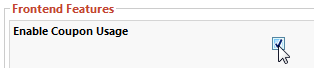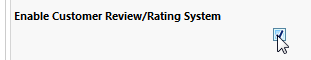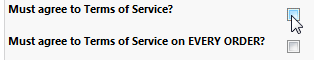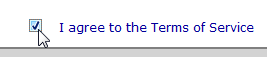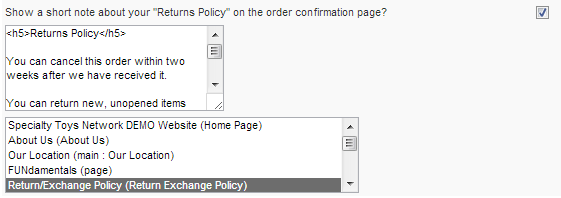|
To access the Frontend Features, go to Shopping Cart >> Configuration >> Global Tab Select the tab on the left side titled “Features.” This is where you enable Coupons and Reviews, and decide what the shopper will see during checkout. |
|
|
|
The first check box is “Enable Coupon Usage.” This turns the coupon system on or off.
|
|
Next is “Enable Customer Review/Rating System.” This turns Product Reviews on or off. This feature allows registered users to review products on your site. Your staff can review toys, or encourage your customers to do so. Many stores turn this off, on the theory that a bunch of empty reviews is a turn-off. Catch-22, innit?
|
|
Following that is “Customers can leave bank account data?” which allows your customers the ability to leave bank account information. You can leave it blank.
|
|
The “Customers can select a state/region?” should be checked. If you are checking for taxes, this determines whether a tax is applied or not.
|
|
Checking “Must agree to Terms of Service?” makes a customer agree to your Terms Of Service, according to the pages you set up earlier. They will have to click a box during check out, stating that they agree with your Terms of Service, in order to proceed. “Must agree to Terms of Service on EVERY ORDER?” makes a return shopper check the box, even though they agreed to the terms on a prior sale.
|
|
|
|
The last 3 items shown have to do with your return policy and if checked it will display either the information in the first box or the selected content item in the second box during the final checkout page.
As displayed: 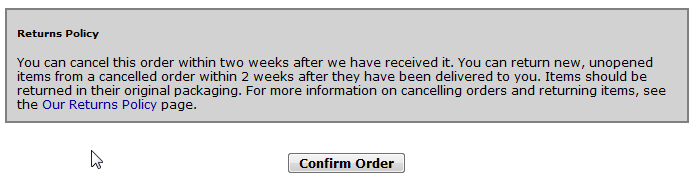 |