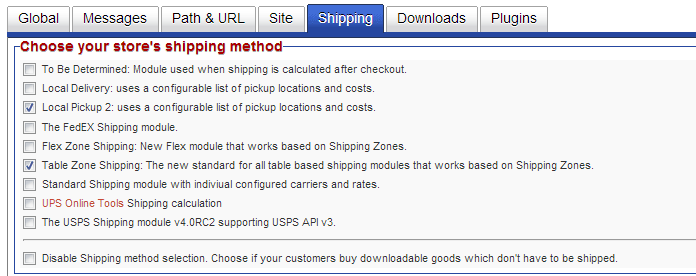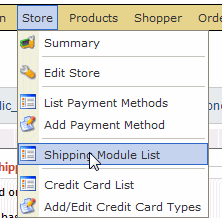Note: Click here to learn more about the details of each shipping method
|
You’ll first select the Shipping Methods you want to make active, and then configure each of your active shipping methods.
Step 1. Select your Shipping MethodsGo to Shopping Cart >> Configuration >> Shipping Tab This is where you will select the shipping options you want to use. |
Step 2. Configure your Shipping MethodsAfter you have selected your shipping options, you will need to configure them to meet your needs. Go to Shopping Cart >> Store >> Shipping Module List |
|
|
|
|
|
Click here to learn more about the details of each shipping method
Note: Each shipping module has different configuration settings. |