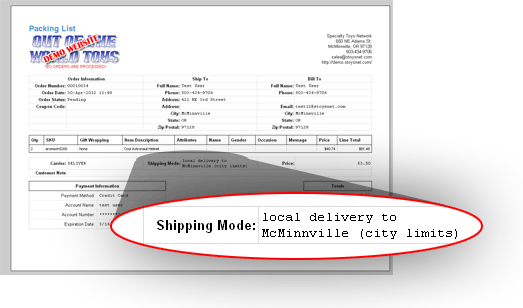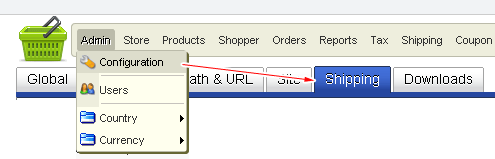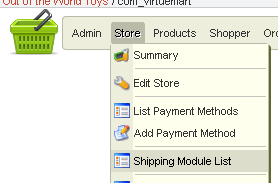How to setup Local Delivery Options for your customers:
1. Login to the Admin, then go to your Cart: Admin > Cart >
2. in Cart, choose Admin > Configuration > then select Shipping tab
3. check the “Local Delivery: uses a configurable list of pickup locations and costs.” option
4. save
5. go to Store> Shipping Module List
6. click “Configure Ship Method” for Local Delivery
![]()
7. enter details, then click save (you can add multiple local delivery options)
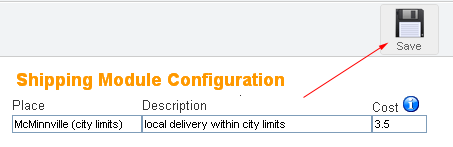
During checkout, the user will see your local delivery option(s) under the shipping method :
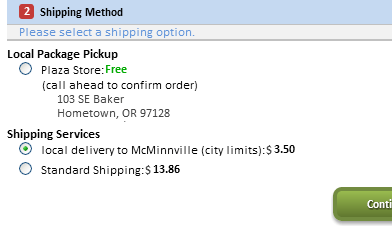
… as well as on their purchase receipt: