It’s important to add Meta Data to your content pages so that people will be compelled to click through from an internet search result. The Description lets them know what’s on your page, and whether it’s relevant to them or not. Google says the Meta Description does NOT influence ranking, but people are much more likely to click on a result with a description that makes sense.
How to add Meta Info to Static Content and Articles:
Every Static Content Page and Content Item has a tab for “Meta Info” on the right hand side that contains fields for you to add Meta Data Description and Keywords.
Meta Info tab
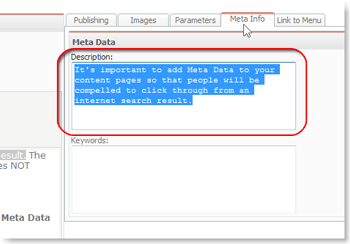
META Description:
The Meta Description is a short description of that page’s content that shows up on Google’s search results, under the link to your page.
It should be ~155 characters long, about two short sentences’ worth. It needs to be unique and accurate. That means it’s the only description exactly like it on the site, and it actually describes the content of the page.
It should NOT be a generic description of your store, or loaded down with extraneous brand names. Google’s bots match content against descriptions, and the algorithms Google uses give demerits for keyword stuffing and redundant descriptions across a site.
Read about SEO Meta Data best practices (Google search result)
Meta Keywords:
Keywords are just that – search helper words that apply to the site. Rumor has it that Google does NOT rank on keywords, but that Bing does. Add them anyway. Again, don’t go nuts.
Individual Category and Manufacturer page Meta Descriptions:
The Meta Description for your Categories and Manufacturers is created from the first 160 characters of the Category Description or Manufacturer Description, if you have created them. This is a step towards full separate META info for these landing pages. It’s not super-critical, since the main meat of ranking is content, and meta is a spice. So to speak. Or the description on the menu, even.
For now, best practice is to do as Inigo Montoya, and sum up before explaining. Summarize the main qualities of your subject in two sentences, then go on to the main description.
Keywords are not available yet for Category or Brand browse pages yet. It’s best to weave them into the text of your narrative, anyway.
Shop Online page description:
Other (outbound) SEO practices:
Give your pages titles that are informative. “Best Alligator Rentals on the Gulf Coast” instead of “Home,” for instance.
Add title and alt tags to your images.
Name images descriptively (haba_roller_clown_002.jpg is better than DSC11000.jpg).
Link from meaningful text rather than generic words (“email philip about the Meta Info page” instead of “click here to email”)
Add title info to links.
Use the Heading styles to organize your content. Heading 1 = Page Title, section titles use Heading 2, etc. This page is set up that way.
Link from one page on your site to another. Link to Products on your site.
