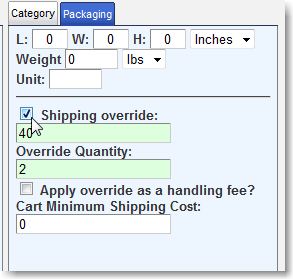|
Shipping Overrides are in the “Packaging” tab in the product Editor Window. This is also where you set weight, units per box, etc. |
|
Shipping Override: You can override the shipping charges that Flex or ShipValue calculate for any product. This can either be a flat charge (shipping equals $40), or an amount that is added to any other shipping charges (shipping plus $40). If you want it to be an added amount, you must also check the box to “Apply Override as a Handling Fee” |
|
Override Quantity: Set the number of products that can ship for one override charge. For example, five Gift Certificates fit in one mailing envelope, so you might have the Shipping Override set to “0.45” to cover the cost of the stamp, and Override Quantity to 5. |
|
Apply Override as a Handling Fee: To use a product’s Shipping Override as an additional charge, instead of aflat charge, choose the “Apply Override as Handling Fee” checkbox. This lets you offer expedited (2nd day, overnight) shipping on products that need a Shipping Override. You can still use Shipping Override as a flat charge if you choose, but one that gives a fair value for standard shipping would undercharge for expedited shipping. |
|
Cart Minimum Shipping Cost: This says that No Matter What, your customers are going to get charged at least this amount if this product is in the shopping cart. |