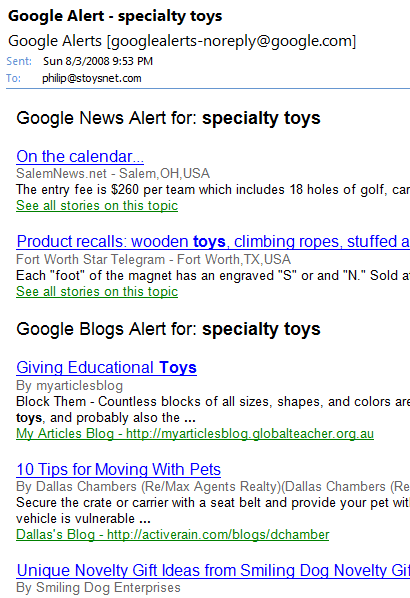If your newsletters include topical information for your customers, you might consider setting up a Google Alert or two so that Google keeps you informed of news that relates to your business.
Google provides a service called Google Alerts, which emails you when something containing your search terms is published on the internet. You can set it to look at news services, the web in general, or everything.
For example, if you would like to be informed of any toy recalls or lead paint legislation, you can set up an Alert for the terms “toy recall,” or “lead paint toys” to be informed when a web page or news item about that gets published on the internet.
The Google Alert setup is found under the more > even more… tab at the top left of the Google start page.
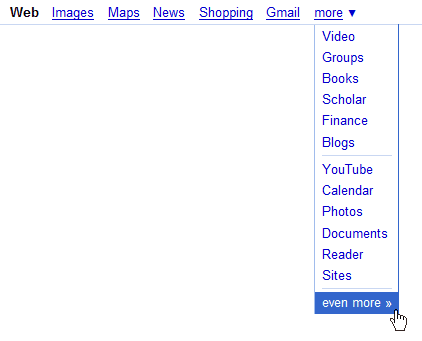
Click on Alerts.
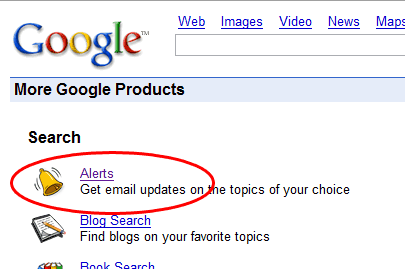
Set up your search terms. In the example, we’ve used “lead paint toy,” and set “as-it-happens” as the frequency. This way I’ll get immediate updates on legislation about lead paint in toys.
You can set up as many Alerts as you want, and have them delivered immediately, daily or weekly. 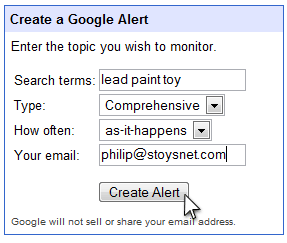
Daily and weekly Alerts are delivered into your email in “Digest form,” as a stack of search results with summaries. Some results are relevant to independent toy stores, and some are not.
For a while a press release about Shih Tzu grooming kept coming up, because it had both specialty and grooming in it. Putting a minus sign in front of a search term means “don’t give me any pages that contain this term,” so I refined my Google Alert by adding “-shih” to that out in future emails.