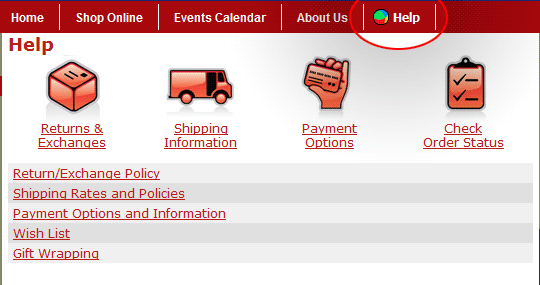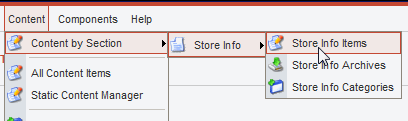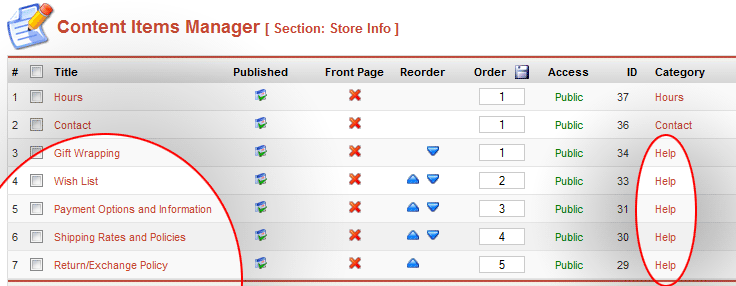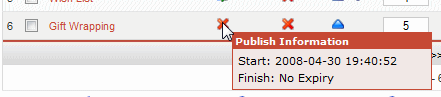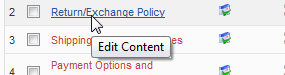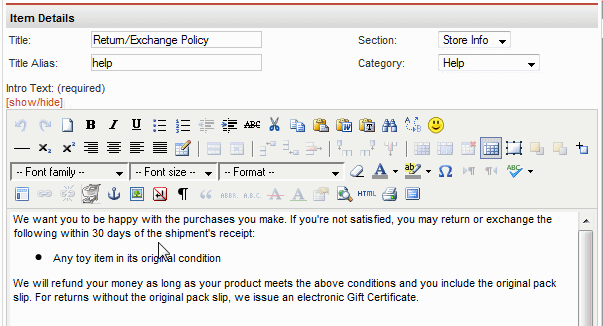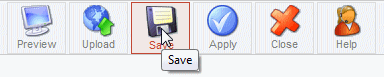|
Your site has a set of content pages for your shoppers to see what your shipping, return and gift-wrap policies are. They are ‘boilerplate’ pages we put in as a starting point. You need to review these pages and edit them to reflect your actual policies. When your site is first turned on, these pages are found on the front-end under the main menu link, “Help”.
|
Step 2: Edit the pages
To update the help pages, Login to your site Administrator (the back-end), and use the top menu to navigate to: |
|
You will now see a list of content pages. The pages that you will want to edit are listed here, and are all part of the category of content called ‘Help’. |
|
You can simply Unpublish any of the items if you do not want them shown. For example, if you are not offering gift wrapping, unpublish this page by clicking the publish icon; changing it from Published to Unpublished.
|
|
To edit a page, click on the title of the page – this will open the page’s editor.
|
|
|
After you have modified the help pages to meet your needs, click the Save button.
|
|
Click the Next link to proceed to the next step. |