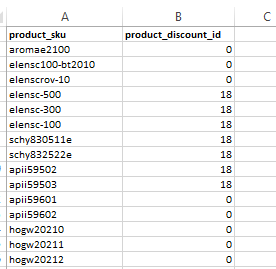Using CSV Import/Export to Manage DiscountsYou can use the CSV Export/Import tools to quickly assign and unassign discounts to large groups of products.
Upload a CSV with these two columns in order to assign discounts to products:
Use zero (0) to unasssign an item from all discounts.
Use the appropriate Discount ID number to assign items to a disount.
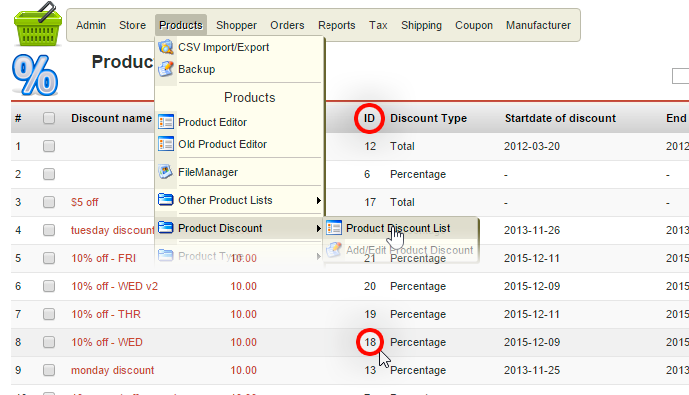 As of 1/1/14, Please note that these following 3 CSV fields are no longer supported. The discount amount and start/end dates must be applied via the Product Discount List editor.
See the help pages for CSV Import/Export for more details on general use of the CSV Import/Export tools.
|
|
|
Video: Using CSV Import/Export to Manage Discounts |
|
|
see also: How to Use Discounts |
|