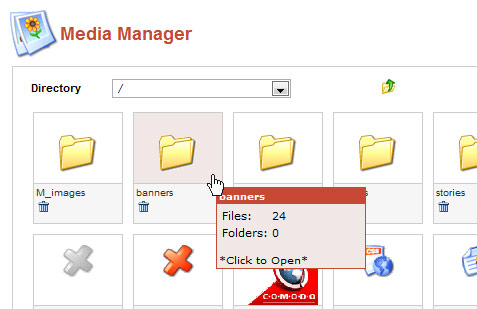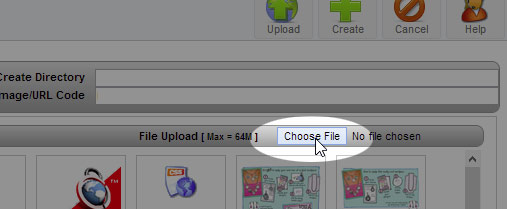(updated 3/1/2013)
You can now upload your banner images as you create a Banner Ad in the Banner Manager. See step 5 of Creating Banner Ads
PLEASE NOTE: The directions below are still valid, but are no longer required. (See above. If you choose to, you can still use the following method for uploading banner images)
1. Log in to your site’s back end, and go to the Media Manager.Click into the Media Manager, and open the Banners folder
|
2. Click “Choose file”, then select the image you want to upload. |
|
3. Click “Upload” Repeat for all the banners you want to upload in this session.

|
|
4. If you want to replace an existing banner image, you must delete it first. Just click the trash can under the image, then upload your new one. The system won’t overwrite an existing banner image.
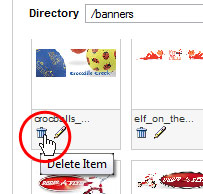
|
|
5. Make sure all your new banners are showing up here. Check that the banner images you’ve just uploaded are in the directory. |
|
Now when you make a Banner in the Banner Manager, you’ll be able to choose your image from the drop-down menu.
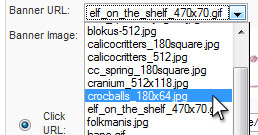
|